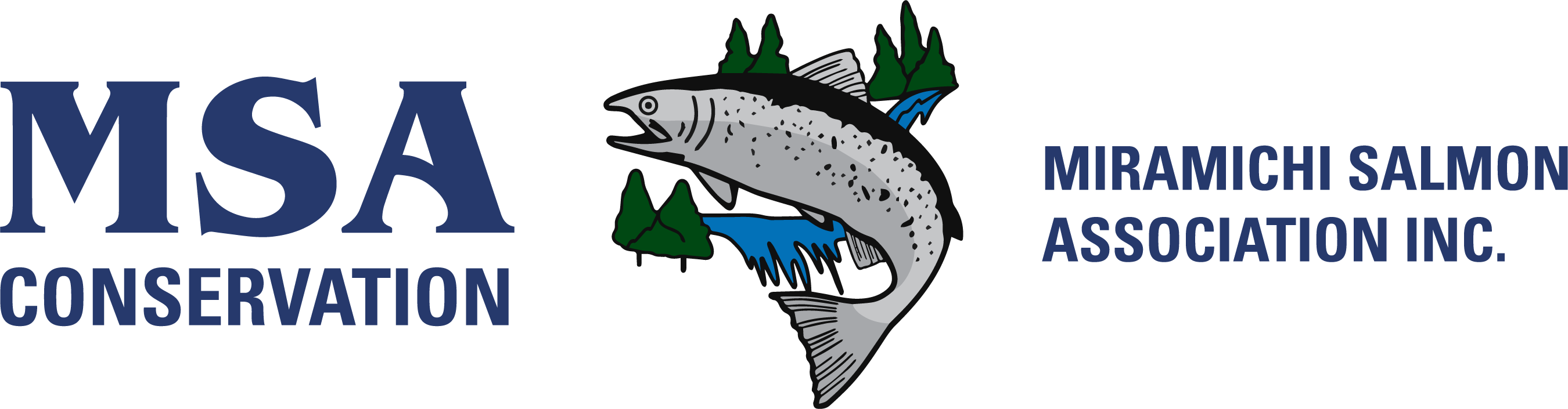Please note: You do not need a PayPal account to purchase tickets online.
When you are directed to PayPal, underneath the option to “pay with PayPal”, you will have an option to “pay with debit/credit card”; you can select that option. Then you will be directed to the check out as guest page, where you can enter your email to continue as a guest. You will now be able to enter your payment information. Please ensure the toggle switch “Save info & create your PayPal account” is switched off. This will allow you to “pay as a guest”.
If you have any questions, please call (506)622-4000 Monday to Friday 8am-4pm AST.

All Virtual Attendees will receive a North Face MSA Vest